Windows 10, which launched in July 2015, will officially reach it’s “End of Life” (EoL) on October 15th, 2025.
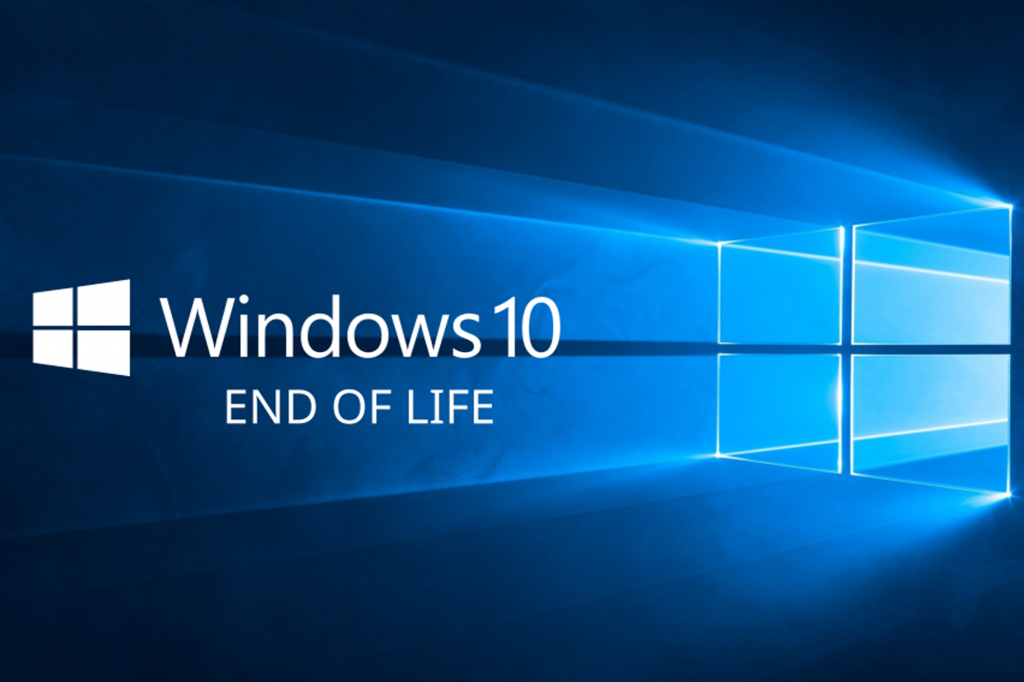
What Happens Now?
Per the official Microsoft Windows Support website:
“At this point technical assistance, feature updates, and security updates will no longer be provided. If you have devices running Windows 10, we recommend upgrading them to Windows 11- a more modern, secure, and highly efficient computing experience. If devices do not meet the technical requirements to run on Windows 11, we recommend that you enroll in the Windows 10 Consumer Extended Security Updates (ESU) program or replace the device with one that supports Windows 11.”
Windows 10 Will Continue To Run
Windows 10 will continue to function. However, after October 14, 2025, your computer running Windows 10 will no longer receive security updates. In addition, Microsoft customer service will no longer be available to provide Windows 10 technical support. This could leave your system and your data vulnerable to Malware, Viruses, and other malicious activity.
What Options Do Users Have?
- Installing Windows 11 on your current PC – If your PC meets the minimum system requirements for Windows 11 and is eligible to upgrade directly to Windows 11, you might have already received a notification about upgrading. To check if your PC is eligible for the free upgrade go to Start > Settings > Update & Security > Windows Update and select Check for updates.
- New PC with Windows 11 – If your PC is not eligible, or if you want a new PC with Windows 11 pre-installed, you might want to start by exploring the latest Windows 11 PCs. This tool will help you find the right PC based on your unique needs.
- Extended Security Updates (ESU) program – If you need more time before moving to a Copilot+ PC or other new Windows 11 device, the consumer Extended Security Updates (ESU) program can protect your Windows 10 device up to a year after October 14, 2025.
If you’re an IT pro, see Extended Security Updates (ESU) program for Windows 10.

