What is The Outer Worlds 2?
It seems that Obsidian is trying to take player agency back in fashion in The Outer Worlds 2. Though not a direct follow-up, it is a stand-alone sequel to its original pulp sci-fi western take on a galaxy far, far away. Players were spoiled with the depth of Baldur’s Gate 3 and its butterfly effect of player choices. Now, The Outer Worlds 2 also brings those over-reaching player choices to the Arcadia star system, with improvements all around. Truly, an actual return to form for a studio with its roots in the RPG genre.
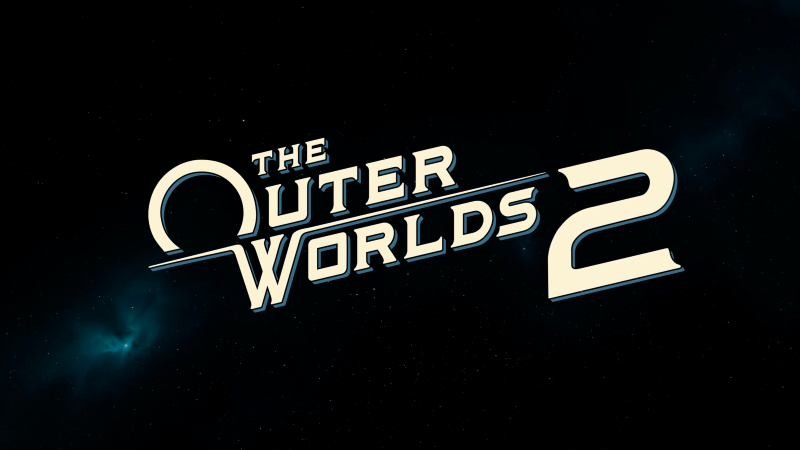
Developer & Publisher // Obsidian Entertainment, Xbox Game Studios
Platforms // PC, PlayStation 5, Xbox Series X|S
MSRP & Release Date // $69.99, October 29th, 2025
Reviewed On // PC
PC Specs:
CPU: AMD Ryzen 7 5700x
GPU: AMD Radeon RX6950 XT
RAM: Corsair Vengeance 32GB DDR4 3600Mhz
The Outer Worlds 2 Story – Well Executed and Contained
- Setting & Premise: Set in a pulp sci-fi, hyper-capitalist universe, players act as an Earth Directorate agent investigating dangerous rifts across the frontier.
- Narrative Design: Features a tightly paced, choice-driven story with multiple branching outcomes, encouraging replayability.
- Standalone Accessibility: No prior knowledge of the first game is required; returning factions offer context, but the sequel stands fully on its own.
The Outer Worlds 2 is set in Obsidian’s pulp-filled western-influenced universe, where hyper-capitalism and mad ideologies reign supreme. Players will fill the role of an Earth Directorate agent tasked with investigating mysterious and dangerous rifts that began appearing across the frontier.
The story is well-paced and never slogs nor overstays its welcome. The conclusion is entirely dependent on your choices, warranting multiple playthroughs if you want to experiment and see how the different branching events can unfold. Without going into spoilers, how you decide to tackle the Fairfield and Westport questlines not only directly ties in your reputation with each respective faction, but it also has a tremendous impact on the cities themselves.
Best of all, you don’t have to play the first game to understand the events of the follow-up. Playing the first game will provide additional context about the different corporations, such as Auntie Cleo and Spacers Choice. But the game is completely a standalone experience, and it’s one hell of an experience.
The Outer Worlds 2 RPG Mechanics – This is Obsidian At Its Best
- Design Contrast: Unlike Avowed’s combat-focused design, The Outer Worlds 2 emphasizes deep RPG mechanics and meaningful player choices that shape the world.
- Dialogue-Driven Impact: Multi-branching dialogue, perks, and class choices significantly affect outcomes, showcasing Obsidian’s hallmark narrative depth.
- Skill-Based Agency: Perks and traditional skills (e.g., medical, engineering, explosives) unlock unique dialogue paths, reinforcing player agency as a core gameplay pillar.

Reviewing Avowed earlier in the year provided a nice benchmark to gauge The Outer Worlds 2. Sure, both games are action RPGs, but with different designs in mind. Avowed focuses primarily on the breadth of its combat and creating synergies between different play styles to create your own imprint on the challenges the game throws at you. Resultingly, this limited the RPG mechanics where your choices have a tremendous impact on the world. You cannot say the same about The Outer Worlds 2.
First and foremost, The Outer Worlds 2 has that trademark multi-branching dialogue trees. But here, dialogue, perks, class choices, and even your own diligence to unravel the world around you have a profound impact on the world. In other words, this is Obsidian at its actual best.
Perks such as negotiator, leadership, renegade, and even your traditional skills like medical, engineering, and explosive all open up new dialogue/action options – if you meet the required point requirement, of course. For example, certain busted doors can be opened if you have enough points in the engineering skill. Best of all, there’s a slick animation when you do unlock these doors as well. Moreover, if you randomly find a terminal with some revealing information could also open up new dialogue choices with certain characters. It truly delivers on player agency that was so apparently missing from Avowed. Regardless, it is safe to say that half of The Outer Worlds 2 experience is in its dialogue.
An Unparalleled Exquisitely Expressive Verbal Exchange for the Ages
- Expressive Writing: Dialogue in The Outer Worlds 2 is witty, vibrant, and often hilarious—showcasing the writers’ flair for expressive language.
- Minor Character Depth: Even throwaway NPCs are richly written, with quirks like purpleberry addiction and secret brand loyalties adding flavor.
- World-Building Through Humor: Satirical questlines (e.g., bureaucratic form-filling) reinforce the game’s thematic depth and immersive universe.
Kudos to The Outer Worlds 2 writers, who probably got value from the old Oxford thesaurus and then some that was collecting dust in their offices. I say this because the dialogue was tremendously expressive, witty, and oftentimes, hilarious.
Even inconsequential dialogue with minor characters, such as Charlton Weintraut from the Protectorate Town of Westport, secretly loving Auntie’s Choice products, was well done. Especially given the fact that his face was dyed purple from his incessant addiction to purpleberry crunch. There was even another questline where an NPC bureaucrat insisted that your character fill out 12 forms before letting you enter a restricted zone. No doubt satirizing bureaucratic red tape. It is these touches of detail that truly add depth to The Outer Worlds 2‘s uniquely crafted universe.
It’s the Flaws That Make You Beautiful
- Playstyle-Driven Flaws: Flaws dynamically emerge based on player behavior, introducing permanent debuffs like “weak knees” or “abrasive” that enhance role-play and tactical consequences.
- Dialogue & Stat Impact: Traits such as “dumb” restrict intelligence-based dialogue, while others affect charisma, stealth, or faction reputation—deepening character identity.
- Balanced Trade-Offs: Some flaws now offer minor benefits, like “consumerism,” which lowers vendor prices but also reduces resale value—adding strategic nuance.
The Outer Worlds 2 redid the flaws system with a lot of thought behind it. Some of the flaws will now have slightly positive attributes, such as the realm’s favorite, “consumerism”. This flaw lowers vendors’ prices by 15%, while lowering 15% of the value of items you are selling. The tag line of the flaw is, “You’re the reason our marketing works”.
Moreover, some flaws are directly linked to your playstyle. For example, during my playthrough, there was a flaw called “weak knees”. If you like to crouch a lot, this flaw will speed up your crouch movement at a hilarious cost. The expense of this flaw is when you stand up, your knees crack, and give away your position to surrounding enemies.
Then, there are the tried-and-true flaws that you can opt into for roleplaying purposes. These flaws include “abrasive”, which reduces charisma and faction reputation gains, or the ever-fan favorite, “dumb”. The latter lowers intelligence, restricting strategic dialogue options, and opens up often hilarious choices.
The Outer Worlds 2 Companions – Reactive But Not as Interesting
- Faction-Driven Dynamics: The Outer Worlds 2 features six companions, each tied to a faction and responsive to player choices. Some may even leave if your actions conflict with their beliefs.
- Combat Utility & Skills: Each companion offers unique tactical benefits, such as portable crafting stations or in-combat healing, adding strategic depth to party selection.
- Comparative Reception: While companion systems are robust, returning players may find the new cast less memorable than fan favorites like Parvati and SAM from the original.
Companions make a return to The Outer Worlds 2, and like the rest of the game, are influenced by your decisions. Earth Directorate agent Niles and your trusty droid Valeire are your starter companions, and there are a total of six companions that you can recruit.

Each of the companions comes from different factions and will respond to your decisions. In fact, some may even leave your party for good if your choices clash with their faction and beliefs. For instance, Niles won’t respond lightly if you side with the Protectorate in certain quest lines. Best of all, your companions will let you know how they feel about your decisions. It’s a nice callback to what the Mass Effect franchise did all those years ago.
Companions will also have special abilities and 1 skill they can employ in combat. For instance, Niles provides access to a crafting workbench anywhere. All the while, Valrie can heal you during combat. There are a lot of tactical considerations when selecting your companions that add to strategic considerations.
Valrie was a recurring mainstay of my party for a while, for its healing abilities. Though when I recruited Aza, her neural disruptor ability was essential to take down tougher enemies.
Comparison is the Thief of Joy
However, there is a sticking point when it comes to companions, and this is mainly for players who’ve played the first. But, overall, I felt that the companions in The Outer Worlds 2 were not as interesting as the predecessor. In particular, Parvati and SAM were so endearing and captivating that it was a tall order to follow up in The Outer Worlds 2. That is nothing against the companions in the sequel, but I felt that Obsidian outdid themselves with the cast from the first game.
Aza tops the list when it comes to the most interesting character. Her cult-ish faction, the Glorious Dawn, reveres the mysterious rifts, and it’s an interesting backdrop for her character. While Valrie maintains the strong droid characters tradition. In contrast, Niles is a bit of a vanilla character that didn’t resonate with me. But again, the original game was definitely a step ahead in terms of companions.
The Outer Worlds 2 PC Performance
- Shader Caching & Performance: Initial UE5 shader caching took ~2 minutes, but subsequent boots improved load times and FPS—rising from ~60 to ~90 FPS on FSR 4.0 Quality Mode with high settings.
- Visual Fidelity: Despite minor dips (e.g., 40 FPS at Euphoria Coast Automech Repair Center), animations and facial details were rendered smoothly, enhancing immersion.
- Stability & Optimization: Aside from early shadow flickering and one Xbox cloud save hiccup, the game ran consistently well with no game-breaking issues.

Booting up Outer Worlds 2 on PC for the first time prompted the tried-and-true shader caching progress bar. It was not too long (less than two minutes), but this is a part of the PC gaming world. And almost every time I booted up the game, I was greeted with that same shader caching progress bar. Albeit it took much less time every subsequent time. But I understood why that was the case.
Let’s not beat around the bush, but Unreal Engine 5 can be problematic for hardware, especially if the game wasn’t properly optimized ahead of time. But what The Outer Worlds 2 did was ensure that each time, performance was getting better acquainted with your hardware, and overall, it showed. I went from averaging to hovering around 60 FPS on FSR 4.0 set on quality mode with mostly all high settings (except for shadows, which were set on medium). I was then averaging around high 80s FPS, breaking near the 90 FPS mark.
Granted, The Outer Worlds 2 is not a hyper-competitive game that requires any second-to-second movement advantage to take out other human opponents. Despite the constant shader caching, the game performs admirably. It was satisfying to see every smooth animation and facial expression.
Some Glitches and Frame Drops
There was one instance in the Euphoria Coast Automech Repair Center where frames dipped to around 40 FPS during some conversations in the center. But other than that, the game ran well after multiple shader caching instances with FSR 4.0 set on Quality Mode.
Some shadows would flicker in my earlier play-throughs as shaders, I’m sure, were compiling. There was one strange hiccup I experienced when trying to load into my Xbox profile cloud save. But that issue only reared its head once. Overall, the game did not have any game-breaking technical issues that spoiled my playthrough.
The Outer Worlds 2 Art Style
- Visual Detail & Design: Clothing and weapons show enhanced detail over the original, though character faces and hairlines exhibit occasional visual inconsistencies.
- Hair & Representation: Afro-centric hairstyles are serviceable, while some eyebrow and hairline placements appear unnatural across models.
- Biome Diversity: Six distinct biomes—from icy Cloister to arid Praetor—offer vibrant environmental variety, reinforcing the game’s colorful aesthetic.
The art aesthetic looks similar to the original The Outer Worlds, but with a lot more detail. In particular, the clothing and weapons really stood out and were very detailed. The triple-barreled shotgun and the returning shrink ray look straight out of a wacky Saturday morning cartoon. However, character model faces were nothing really to write home about.
While hair looks pretty much good for the most part, there were some noticeable inconsistencies. Particularly, the hairlines and eyebrows did have a weird look to them, as if they didn’t naturally fit on the characters’ faces. However, afro-centric hairstyles looked more than serviceable as our very own CEO, Lord Cognito, put it.
Environments have a colorful palette that wouldn’t look out of place in Avowed’s world. There are a total of six different biomes to explore in The Outer Worlds 2, each with its own distinct biome. From the icy satellite of Cloister to the arid deserts of Praetor, it definitely seems like there was a biomes checklist that was checked, implemented, and checked off. But in all seriousness, the variety is welcome and helps keep things fresh.
Great and Effective UI
- Stylized Functionality: The Outer Worlds 2 features a sleek, unobtrusive UI with smooth animations for switching skills and gear—adding style without clutter.
- User Experience Balance: The interface avoids excess while remaining visually engaging, especially compared to more chaotic designs in other titles.
- Sonar Highlight Frustration: Point-of-interest zones use sonar circles that can mislead players into over-searching for tiny or hidden items, causing occasional frustration.
Getting older, I started appreciating a good, functional, and, God forbid, stylized UI. Fortunately, The Outer Worlds 2 definitely created a competent UI that isn’t obtrusive – looking at you, Suicide Squad – with a brief, but slick, animation when switching skills, weapons/grenades. Undoubtedly, this gives the UI a slight style to it, without it going overboard.
The only issue I found with the UI is when you travel to a point of interest location, the zone will be highlighted with a sonar circle. At times, it can drive you crazy because you’ll look around excessively, and the item you are looking for can be something so small or attached to the side of a wall. It can be frustrating at times.
A Functional Third Person Perspective
- Third-Person Enhancements: The Outer Worlds 2 offers near and far third-person camera options, with improved animations making the mode visually satisfying.
- Perspective Utility: Third-person view excels during stealth segments for better spatial awareness, while first-person remains ideal for combat precision.
- Comparative Robustness: Though not as fluid as titles like Warframe or Gears of War, the third-person improvements mark a clear upgrade from the original.

Continuing with features first introduced in Avowed, The Outer Worlds 2 builds upon the third-person perspective camera offering. There are two variations of the third-person perspective, near and far, and both work well and are viable options in the game. Because animations have drastically improved from their predecessor, I can happily recommend playing in third-person perspective. It’s not going to be as robust as Warframe or Gears of War, but the animation improvements shine in third third-person perspective.
Though I primarily played in first-person perspective, I relied on the third-person perspective a lot during stealthier quests. Especially to help see my surroundings better. But when it comes to combat, first-person was my preference. Speaking of combat…
Improved Combat in The Outer Worlds 2
- Combat Feel & Feedback: Gunplay and melee are more responsive and impactful, with smooth ADS transitions and satisfying hit reactions—enhanced by subtle weapon animations.
- Enemy Weaknesses: Combat includes exploitable enemy vulnerabilities (e.g., shock vs. droids, acid vs. armor), adding tactical depth to encounters.
- Skill Variety: Time dilation returns, joined by new tools like shields and acid grenades, broadening combat tactics and player creativity.
Make no mistake, The Outer Worlds 2 combat has improved significantly. Guns feel snappier than ever, and melee has an “umph” to it. Shots reverberate, and you can feel the impact when your shots or melee hits land. There are sneak attacks that can one-hit enemies, but if it is a powerful enemy, you’ll just do extra damage.
Aiming down the sight (ADS) in the game felt snappy and smooth. Some weapons even had a little animation gun formation animation when ADS, such as the shock machine gun. These subtle touches are well portrayed and thankfully, don’t take too long when you’re engaged in heavy firefights.
Different enemies have weak points that you can exploit. For instance, flying droids are weak to shock attacks, while armored troopers can disintegrate with acidic biomass weapons. It’s a simple, yet well-thought-out combat system that elevates it from its predecessor.
Skills make a major return in The Outer Worlds 2. Everyone’s favorite time dilation is back and works as expected. There are even shields and acidic grenades that can be used as skills in the game. I liked using the shield when facing off against tough opponents. It worked similarly to the Halo overshield and would deplete with every hit. No doubt, these skills broadened gameplay variety in a meaningful way.
Solid Crafting in The Outer Worlds 2
- Streamlined Crafting: Weapon, armor, and attachment mods are easy to compare and clearly tailored to support diverse build strategies.
- Build Synergy: Crafting components are designed to complement player choices, reinforcing gameplay customization without overwhelming complexity.
- Looting Friction: A minor drawback is the lack of material tracking during exploration, which can hinder efficient resource collection.
In a surprising turn of events, Obsidian managed to keep crafting simple yet impactful, in The Outer Worlds 2. Each weapon, attachment, and armor mod is easy to compare and understand. Clearly, mods and attachments are designed to complement whatever build you’re going for. Though it’d be helpful if individual crafting materials were trackable and highlighted during looting.
Audio Design
- Audio Excellence: Dialogue, voice acting, combat effects, and the sci-fi soundtrack—especially the main menu theme—amplify The Outer Worlds 2’s immersive atmosphere.
- Radio Station Integration: Area-specific stations offer quests, lore context, and music, enriching exploration and narrative depth.
- Factional Flavor: The Protectorate’s radio station humorously echoes Cold War-era Communist tunes, aligning with its ideological identity.
The Outer Worlds 2 continues its strong pedigree in the audio department. As previously mentioned, dialogue and vocal performances were fantastic, and combat sound effects were up to scratch. To add, the soundtrack was stellar. Especially the main menu music oozes pulp and sci-fi curiosity, perfectly capturing The Outer Worlds 2’s essence.
Of course, it would be criminal not to mention the radio stations that you can dial into – yes, similar to Fallout. Especially the area-specific ones that both provide additional quests, dialogue context for later use, or just some wicked tunes. The Protectorate radio station at the Vox Relay Station, comically, has some callbacks to Cold War-era Communist tunes. Naturally, this fits nicely with the ideologically driven Protectorate faction.
The Outer Worlds 2 Accessibility Features
- UI & Visual Customization: Players can enable a simplified UI to reduce cognitive load and adjust colorblind palettes for loot rarity indicators.
- Combat Accessibility: Shooting mechanics offer granular controls for ADS snappiness, aim assist, gun sway, and more—tailored to player needs.
- Sensory Feedback Options: Key audio cues can be conveyed visually or via controller vibration, enhancing accessibility across play styles.
The Outer Worlds 2 does a great job offering plenty of accessibility options for players. Though I did enjoy the UI, players can toggle a more simplified UI. This helps reduce clutter for players with cognitive load concerns. Colorblind Mode is also available, where players can customize palettes for loot rarity indicators.
There are also a ton of accessibility options available for the shooting mechanics. For example, you can tweak ADS snappiness, aim assist, gun sway, and many other settings. Moreover, The Outer Worlds 2 accessibility option also includes key audio information conveyed visually or through controller vibration.
Final Thoughts on The Outer Worlds 2

Obsidian has mastered staying within its design scopes, and The Outer Worlds 2 is a perfect embodiment of that philosophy. The game is essentially the same as its predecessor, but it builds upon its combat and role-playing mechanics to deliver one of the most Obsidian-ass Obsidian games in a while. The Outer Worlds 2 is not trying to reinvent the wheel. Instead, it gives players a wacky space adventure where player agency comes first. A fine feat and a true return to form.
Final Score: 8.6/10
Pros:
- Phenomenal Player Agency and RPG Mechanics
- Great Quest Design, Dialogue Writing, and Vocal Performances
- Improved Gun and Melee Combat
- Tons of Accessibility Features
- Visibly Improved Graphics
- Tons of Biome Diversity
- Sci-Fi Pulpy Soundtrack
Cons:
- Initial Stuttering That was Eventually Fixed Through Regular Shader Caching
- The Companions Are Not As Interesting As the First Game
- Lack of Crafting Material Tracking
Note – A Steam key was provided for the purpose of this review.


1 comment
[…] the overall system remains clear and effective. By combining style, accessibility, and usability, The Outer Worlds 2 sets a benchmark for RPG interfaces and deserves to be the winner of LOGNET’s Best UI award for […]
Comments are closed.